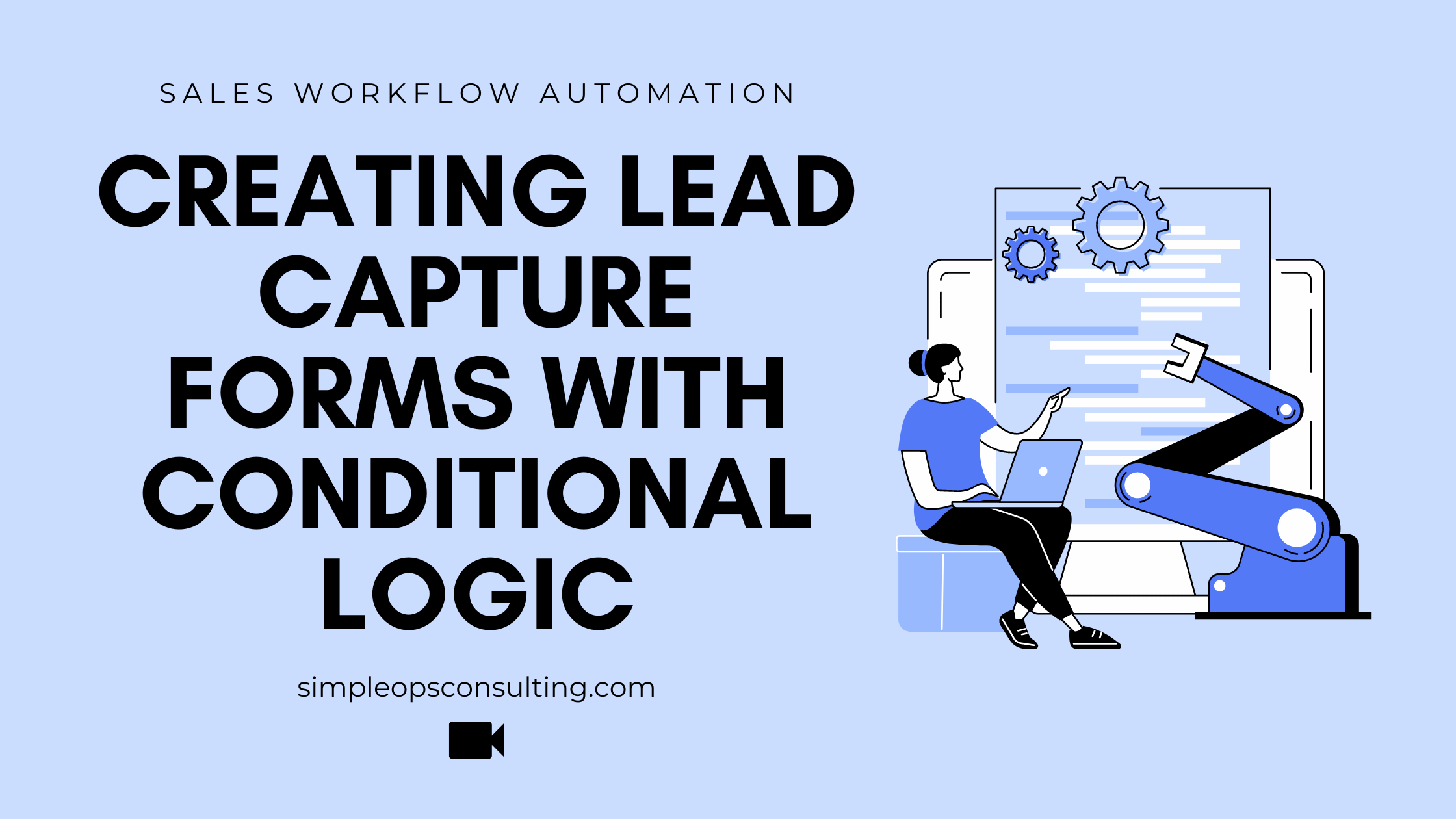How to Create Lead Capture Forms with Conditional Logic
When I work with clients to help them streamline and automate their sales and client intake processes, a common need that gets discussed is having a lead capture form that incorporates conditional logic to trigger a specific workflow or action based on the lead’s responses.
What is a lead capture form?
Sometimes referred to as a contact, consult, inquiry, or discovery form. You’re lead capture form is a form on your website or linked on your social media that allows potential clients (aka leads) to express their interest in working with you. Here’s what my lead capture form looks like for Simple Ops.
What is conditional logic?
In short, a form with conditional logic adapts/changes based on how your lead is answering the questions asked.
For example, let's say you offer 3 different types of services, and you want to ask different follow-up questions depending on the type of service selected on your lead capture form.
Using a form with conditional logic allows you to customize what questions your lead is asked as they complete the form.
Here's an example lead capture form with conditional logic for a photographer offering a few different types of photography services.
When would I need to use a lead capture form with conditional logic?
If you need to ask specific follow-up questions based on prior answers, a lead capture form with conditional logic is likely a good fit.
For my clients looking to streamline and automate their sales processes with an all-in-one system like Dubsado, they often need the ability to ask more specific questions and trigger certain workflows based on a lead's responses.
However, the ability to trigger a specific workflows is limited to one multiple choice field on Dubsado’s lead capture forms. Additionally, you can’t show/hide questions based on how the lead is responding to other questions. This usually leads to building and deploying multiple lead capture forms or removing any conditional questions from these Dubsado forms.
Utilizing and integrating a form builder with conditional logic features allows us to ask the necessary questions and utilize Dubsado’s workflow automations to get the right information to the right leads.
Getting Started with Fillout
Recently, I've been using and recommending Fillout to clients that need more logic and formatting features than the native platform (Dubsado, Airtable, SmartSuite, Knack, etc.) I'm setting up for them has to offer.
The example photography lead capture form mentioned earlier in the post is built with Fillout.
Why I love and have been recommending Fillout:
Simple to use/user-friendly form builder
Custom formatting features that allow you to build a form that looks and feels like your brand
Native integrations with Airtable, SmartSuite, Calendly, ActiveCampaign, and other tools that I often use and recommend to streamline and automate my client's workflows
Zapier and Make (formally Integromat) integrations to integrate with a ton of other systems that aren't natively integrated (The Zapier integration is key for my lovely friends using Dubsado.)
Building a Lead Capture Form in Fillout
In this video I’ll show you how to build a lead capture form with Fillout for an interior designer.
Hey there! This is an affiliate link.
Automating Next Steps
As I mentioned earlier in the post, you can integrate Fillout with a number of other systems to automate the next steps of your sales process.
Here are a few examples
Dubsado - Create a Zap to create a new lead and apply a workflow when your Fillout lead capture form is completed. Zapier allows you to use filters and paths to assign workflows based on specific from responses.
Airtable and SmartSuite - Integrate directly with Airtable to create a new record when an trigger an automation when your Fillout form is completed.
Calendly - Route leads to specific calendars based on their responses.
ActiveCampaign - Add leads who complete your lead capture forms to your email list.
Need help streamlining and automating your workflows?
Let’s chat. Whether you have a specific solution in mind or you’re trying to figure out what will work best for you and your business, I’d love to help.